In this tutorial, we will show you how to use Neocortix Cloud Services Scalable Compute to run a large load test with potentially hundreds of devices using the Locust load testing package, using the
runDistributedLoadtest.py
command.
Preparing the Master Node
We assume you have already installed our git repository at
https://github.com/neocortix/ncscli.git on the machine that you will use as the Locust Master, and installed the python packages and ansible, according to the instructions "Preparing the Master Node" in the
Locust Load Test Introduction
tutorial. Note: this procedure was tested on newly-created VMs with 8 GB RAM, running Ubuntu 18.04.
runDistributedLoadtest.py
In that repository in the subdirectory 
~/ncscli/examples/loadtest
you will find the
runDistributedLoadtest.py
command. Its –help option says:
usage: runDistributedLoadtest.py [-h] --authToken AUTHTOKEN
[--altTargetHostUrl ALTTARGETHOSTURL]
[--filter FILTER] [--launch LAUNCH]
[--nWorkers NWORKERS]
[--rampUpRate RAMPUPRATE]
[--sshClientKeyName SSHCLIENTKEYNAME]
[--startPort STARTPORT]
[--targetUris [TARGETURIS [TARGETURIS ...]]]
[--usersPerWorker USERSPERWORKER]
[--startTimeLimit STARTTIMELIMIT]
[--susTime SUSTIME]
[--reqMsprMean REQMSPRMEAN] [--testId TESTID]
victimHostUrl masterHost
positional arguments:
victimHostUrl url of the host to target as victim
masterHost hostname or ip addr of the Locust master
optional arguments:
-h, --help
show this help message and exit
--authToken AUTHTOKEN
the NCS authorization token to use (default: None)
--altTargetHostUrl ALTTARGETHOSTURL
an alternative target host URL for comparison (default: None)
--filter FILTER
json to filter instances for launch (default: None)
--launch LAUNCH
to launch and terminate instances (default: True)
--nWorkers NWORKERS
the # of worker instances to launch (or zero for all available) (default: 1)
--rampUpRate RAMPUPRATE
# of simulated users to start per second (overall) (default: 0)
--sshClientKeyName SSHCLIENTKEYNAME
the name of the uploaded ssh client key to use (default is random) (default: None)
--startPort STARTPORT
a starting port number to listen on (default: 30000)
--targetUris [TARGETURIS [TARGETURIS ...]]
list of URIs to target (default: None)
--usersPerWorker USERSPERWORKER
# of simulated users per worker (default: 35)
--startTimeLimit STARTTIMELIMIT
time to wait for startup of workers (in seconds) (default: 30)
--susTime SUSTIME
time to sustain the test after startup (in seconds) (default: 10)
--reqMsprMean REQMSPRMEAN
required ms per response (default: 1000)
--testId TESTID
to identify this test (default: None)
Example Command
This example command essentially does our large daily test, launching all available nodes (usually around 800), installing all prerequisites,
installing the Locust client onto them, starting the Locust workers, running the load test for 4 minutes, retrieving the logs from the workers,
shutting down the workers, terminating the instances, and formatting the final report:

./runDistributedLoadtest.py http://yourTargetURL.com 54.70.xxx.xxx @myAuthToken \
--nWorkers 20 --startTimeLimit 90 --susTime 240 --usersPerWorker 35 > runDist_out.txt
Please note,
54.70.xxx.xxx
in the above example is the IP address of the Locust master.
The master host is the machine you are running these commands on. It must be accessible from outside whatever firewall you are behind, by that IP address or hostname. That’s how the workers communicate with the master. Please substitute the correct IP address or hostname for your host master.
Example Output (Small Test)
Here we show an example output for a test run where 20 instances were requested, with 10 simulated users/worker.

19 of 20 workers showed up, 19 workers working
200 simulated users
Load Test started: 2019/06/07 20:34:26
Duration 0.5 minutes
# of worker devices: 19
# of requests satisfied: 13024
requests per second: 460.0
RPS per device: 24.21
# of requests failed: 0
failure rate: 0.0%
mean response time: 243.7 ms
response time range: 56.0-5987.7 ms
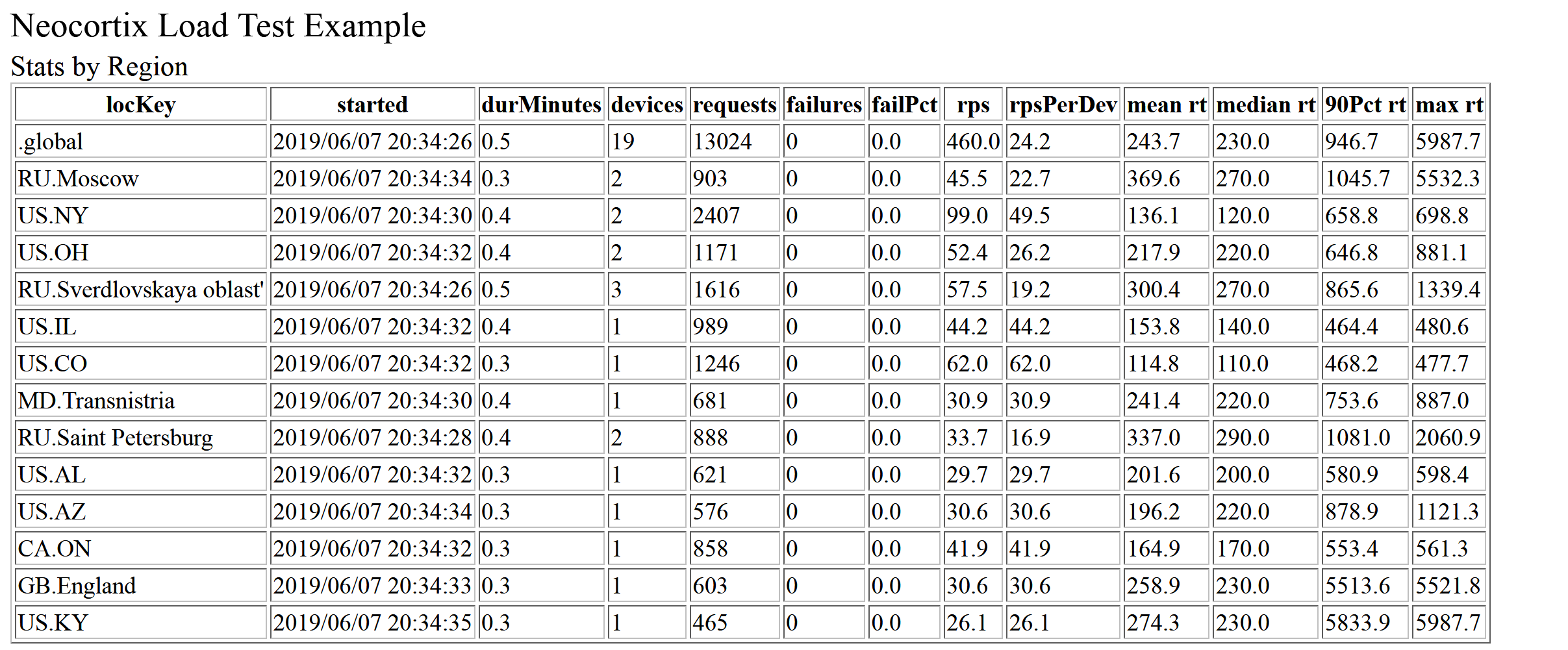
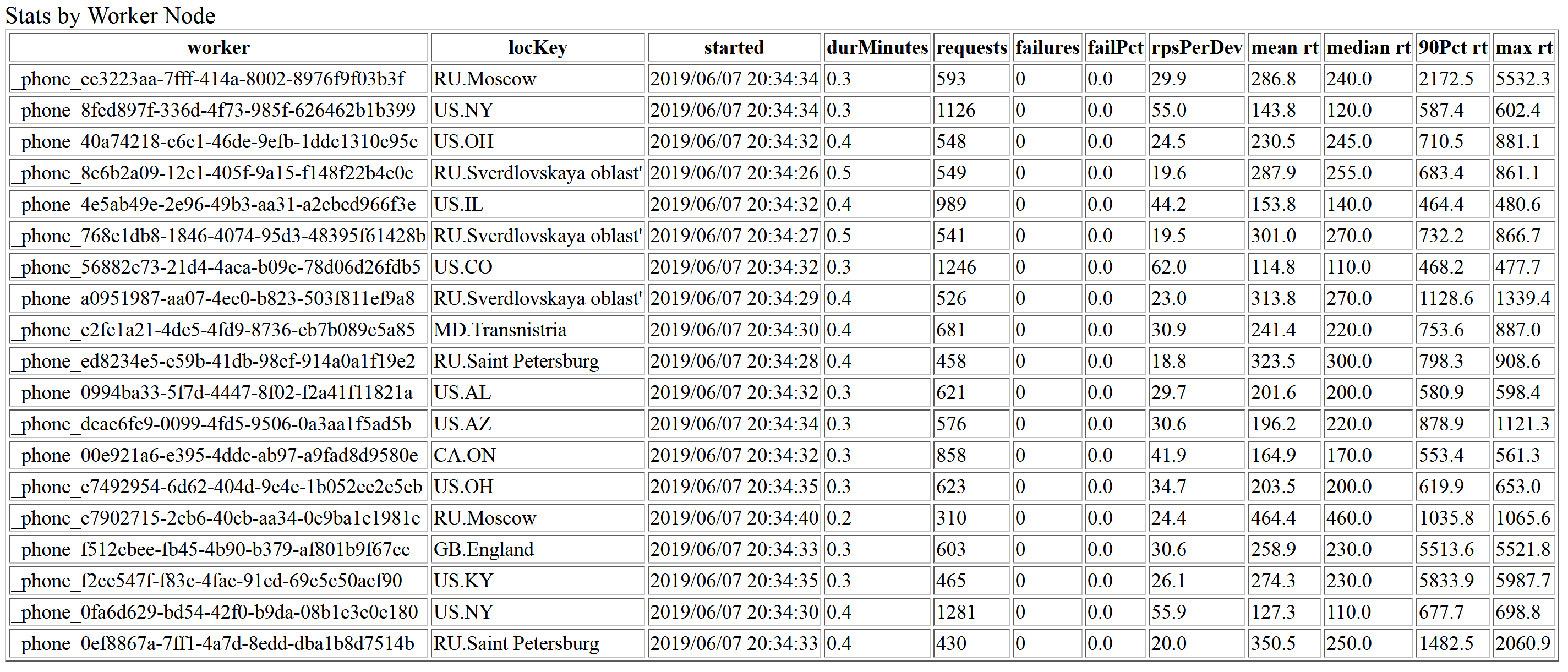
Example Output (Large Test)
Here is an example output from one of our large daily tests, in which 813 instances were available and requested; all 813 instances launched; 775 devices (95% of requested) installed all prerequisites and performed successfully as Locust workers. The total load delivered (with measured response times) was about 30,000 Requests Per Second for the 6-minute duration of the Load Test. The entire process took about 37 minutes.

Test Summary
2019-06-08T00:52:10.434004+00:00 testLoadtest.py
ncs launch job ID: 1fd0e196-b0e0-4e9f-b8e9-494a83c13fb8
813 devices listed as available
Requested 813 instances
320 device-replacement operations occurred
Launch started 813 Instances; Counter({'started': 813})
startWorkers found 789 good, 8 unreachable, 9 failed
runLocust
2019-06-08T01:14:19.003694
781 of 789 workers showed up, 775 workers working
peak RPS (nominal) 48.4
31438 simulated users
775 out of 813 = 95% success rate
Load Test started: 2019/06/08 01:14:17
Duration 5.7 minutes
# of worker devices: 778
# of requests satisfied: 10341697
requests per second: 30094.2
RPS per device: 38.68
# of requests failed: 39354
failure rate: 0.4%
mean response time: 476.7 ms
response time range: -149.2-200743.8 ms
2019-06-08T01:29:02.449684 testLocustSystem finished
elapsed time 36.9 minutes
Timing Summary (durations in minutes)
00:52:11 01:02:52 10.7 launch
01:02:52 01:06:53 4.0 installPrereqs
01:06:53 01:14:18 7.4 startWorkers
01:14:19 01:20:31 6.2 runLocust
01:20:31 01:21:49 1.3 killWorkerProcs
01:22:19 01:24:42 2.4 retrieveWorkerLogs
01:24:42 01:29:02 4.3 terminateInstances
00:52:10 01:29:02 36.9 testLoadtest